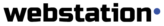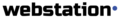Email Marketing Solution

Ensure flawless emails, effortlessly.
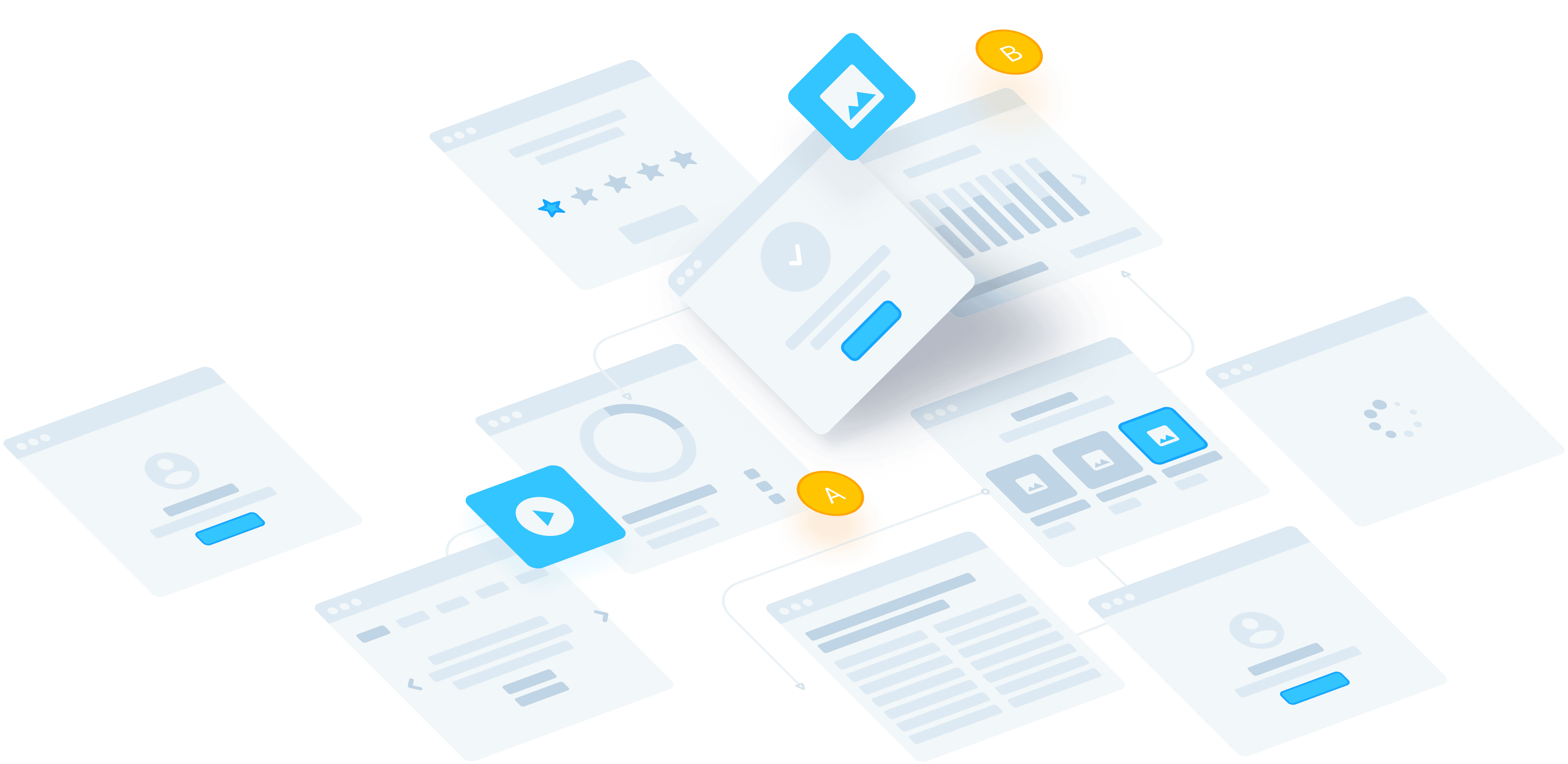
Essential Principles of Email Marketing Design
<!--[if mso]>
<table><tr><td>
/* Outlook-specific HTML content goes here. */
</td></tr></table>
<![endif]-->
<!--[if !mso 9]><!-->
<tr>
<td height="0" valign="top" align="center">
<div class="em_hide_desktop" style="display:none ; width:0;
overflow:hidden; max-height:0px !important;">
<table><tr><td>content</td></tr></table>
</div>
</td>
</tr>
<!--<![endif]-->
<!--Mobile Container End -->
<style>
@media screen and (max-width: 600px) {
.email-container {
width: 100% !important;
}
@media only screen and (min-width: 639px) {
.hide-pc {
display: none !important;
}
</style>
<!-- Email Header : BEGIN -->
<table align="center" width="600" class="email-container">
<tr>
<td style="padding: 20px 0; text-align: center">
<img src="image/image_200x50.png" width="200"
height="50" alt="alt_text" border="0">
</td>
</tr>
</table>
<!-- Email Header : END -->